
audio visual equipment
rentals & sales
Where to buy equipment...
Amazon Electronics
eBay Electronics
![]()
Where to get A/V tools...
For personalized service, contact us at:![]()
Troubleshooting Guide
Method 1:
Press and hold down the number zero (0) button when the unit is in off status, and then press the red button (power button.) After you push and release the red button, release the zero (0) button in about 1 to 2 seconds later.
Method 2:
Press and hold down the number eight (8) button the the unit is in off status, and then press the red button (power button.) After you push and release the red button, release the number eight (8) button in about 1 to 2 seconds later.
Method 3:
Press and hold down the number two (2) button the the unit is in off status, and then press the red button (power button.) After you push and release the red button, release the number two (2) button in about 1 to 2 seconds later.
If the TV screen is scrolling up and down rapidly with black / white color: Try Method 1
To reset the unit: Try Method 1
If there is no picture coming out from the TV screen: Try Method 2, and then try Method 1
If there is static while trying to use the sub microphone: Try Method 1, and then try Method 3
If there is no volume on either the main microphone or the sub microphone: Try Method 1 for the main microphone, and try Method 1&3 for the sub microphone
CAUTION!
- Do not store in direct sunlight, high temperature, or moist area.
- Do not use the power adapter and the batteries at the same time.
- Do not drop it or apply heavy impact.
- When cleaning, do not use alcohol-based solutions. Use only soft cloths.
- Do not press hard on the LCD parts.
- Never use sharp objects on the keypad.
- Make sure to allow sufficient time for the unit to cool down before you play the instrument when stored inside a heated car trunk (180°F).
- Do not disassemble the product.This voids the warranty.
- Remove the batteries when product is not in use to avoid battery leakage.
MICROPHONES & SONG CHIPS

Magic Sing ED9000 Silver Karaoke Microphone
Purchase Price: $199/set*
Rental rate: $59/day**
Product Info

Magic Sing 8000-Plus Silver Karaoke Microphone
Purchase Price: $299/set*
Rental Rate: $59/day**
Product Info

2nd Wireless Sub Mic
Purchase Price: $129/each*
Rental Rate: $29/day**
Product Info: Adds wireless capability, extended receiving range, and ultra highband / noise reduction circuit for crystal clear sound.

Song Chips
Purchase Price: From $99/each*
Rental Rate: $25/day**
Product Info
* Sales in U.S. only
**Rentals in San Jose, California and surrounding cities
408-649-6536
info@imagesource AV .com
You may also be interested in:
Karaoke Machines at amazon
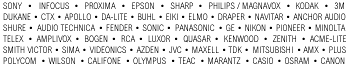
Cameras Computers Games-Movies-CDs Gifts Karaoke Phones Projectors Resources TVs-Audio
A/V RENTALS | A/V SALES | RESOURCES | ABOUT US | HOME | SITEMAP
Privacy Policy
copyright © imagesource presentation systems
www.imagesource AV .com