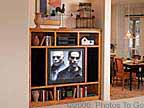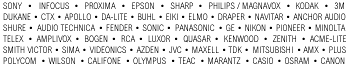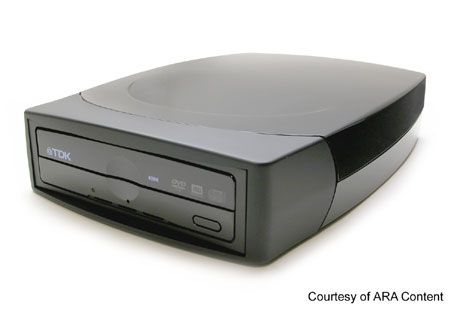|
(ARA) - Spring and summer bring more than warm weather -- they’re a time of celebration. We celebrate graduations, weddings, days for moms and dads, and other important events -- yet these exciting and memorable occasions often pass all too quickly.
Imagine being able to relive these special times again and again by making your own DVD movies. Now that affordable computer DVD burners are available, it’s easier than ever to create custom home DVD movies and preserve precious spring and summer memories forever.
Many computers are now equipped with DVD burners, which give users the ability to record their own DVDs, using readily available blank DVD media. In addition, DVD burners are available as an add-on to existing computers.
Videography has come a long way in the past few decades. Before digital camcorders, there were VHS camcorders, and before that, home movie buffs had to use cumbersome 8mm film. Each development in technology made it easier for amateur filmmakers to capture their vision, as cameras and media became smaller and images became clearer.
With the introduction of digital camcorders that can instantly connect to a computer with a DVD burner, the creative possibilities are now limitless. Professional quality edits, titles, fades, special effects and much more can be done with a click of a mouse. These advancements enable the family’s aspiring director to readily convert camcorder footage into sharp looking videos on DVD.
Imagine videotaping a family member’s wedding, creating a DVD of the event and giving it to all the guests as a reminder of the special day, soon after it happens. Whether it's a college graduation, your child's first soccer game or any other once-in-a-lifetime occasion, preserving it on DVD will give you and your family the chance to enjoy the memories over and over again.
Almost everyone is familiar with computer CD burners that enable users to record music, multimedia and data. Thanks to the greatly increased storage capacity of DVD (up to 4.7GB, compared to 700MB for a blank CD), a DVD burner takes home recording functionality a giant step further, enabling hours of high quality video to be stored. All DVD burners come bundled with software, and most are even supplied with DVD video editing and movie-making software.
DVD video editing software puts users right into the director’s chair, giving them the ability to turn raw camcorder footage into Hollywood-style DVD videos. Using DVD editing software, camcorder footage is transferred into a computer. Once captured, footage from multiple videotapes can be edited and reassembled, complete with transitions, graphics, music and sound effects that can be virtually effortlessly combined into a finished, professional-looking production. In addition, a DVD burner is ideal for recording music, digital photos and valuable data.
DVD burners are available in two types, internal and external. Internal models are installed inside a desktop PC, while external, standalone DVD burners easily connect to a computer via a USB 2.0 or IEEE 1394 connection. Many external models are designed for easy portability, and virtually all can be connected to a notebook or desktop computer.
Most consumer-use DVD burners record using a specific media format. Some record on DVD+R discs, while others record on DVD-R media. For total recording and playback versatility, look for a multiformat drive that can record on both DVD+R and DVD-R media. Because not all home DVD players are compatible with all types of DVD media, a multiformat burner assures that users can record discs that will play back on virtually any home DVD player, making it easy to share their productions with family and friends.
Because not all blank DVDs are created equal, it’s important to use proven, high-quality DVD media. Not all DVD media brands are compatible with every DVD burner. It’s especially risky to use generic, off-price brands. Name brand DVD media will ensure that your home DVD movies will record without errors and play back on the widest variety of DVD players and drives.
To assure your DVD movies last through the years, companies such as TDK offer special scratch-resistant blank discs that are more durable than commercial video rental DVD discs. Able to withstand mishandling, fingerprints, and even accidental food and beverage spills, these new discs assure that your creative projects will stand the test of time.
This time of year brings so much joy to so many. Events in our lives bring families closer together and reunite us with those we’ve missed. Now that it’s easy to make home DVD movies, all of the seasons’ wonderful memories can be shared with loved ones for generations to come.
Courtesy of ARA Content
|
|

![]()